IR SENSOR INTERFACE USING ARDUINO
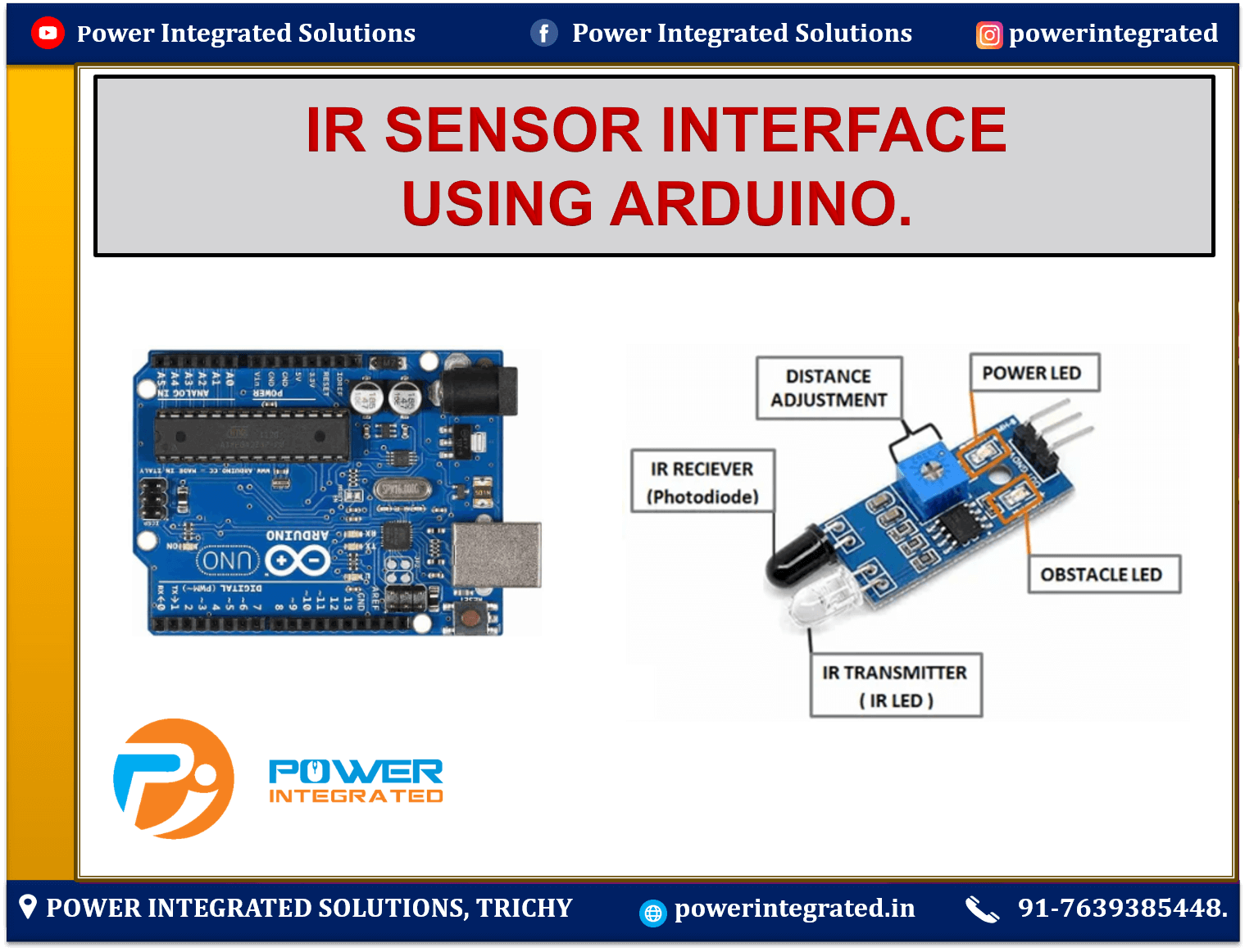
🔦 IR SENSOR Interface with Arduino – Short Note
Overview:
An IR (Infrared) Sensor is an electronic device that detects objects or obstacles by emitting and receiving infrared light. It is commonly used in applications like object detection, line following robots, and proximity sensing.
✅ How It Works
The sensor emits infrared light using an IR LED.
If an object is in front, the IR light reflects back and is detected by the photodiode.
Based on the amount of reflected IR light, the sensor outputs HIGH or LOW signal.
🔌Connection:
VCC → Arduino 5V
GND → Arduino GND
OUT → Arduino Digital pin (e.g., D8)
- LED → Arduino Digital pin (e.g., D13)
🔌 Circuit Diagram:
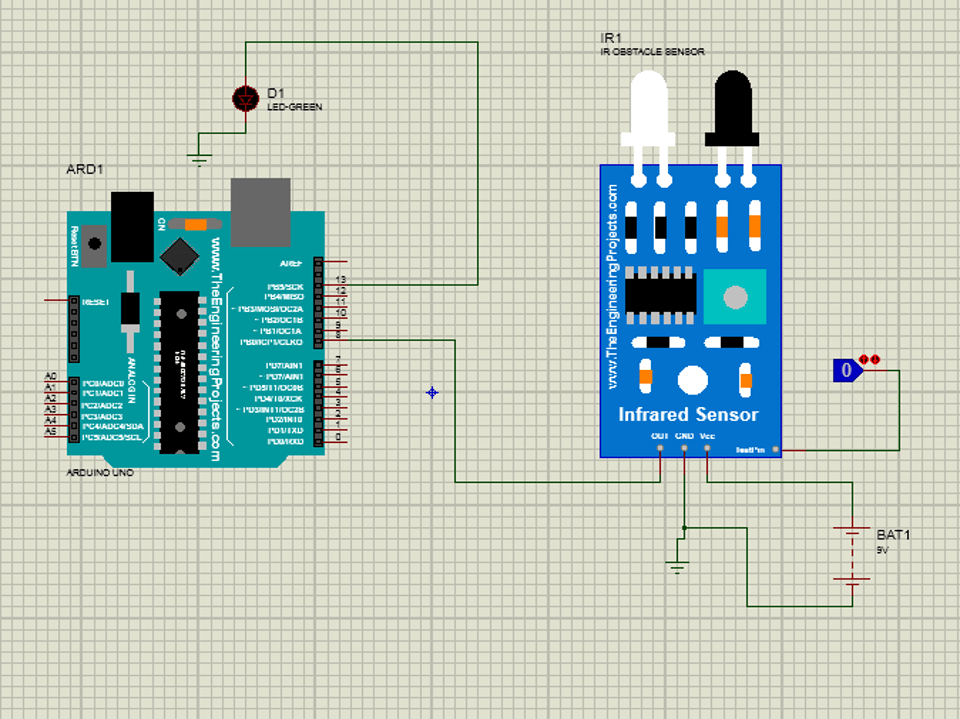
💡 Basic Working Logic
Object Present → Sensor OUT = LOW (0)
No Object → Sensor OUT = HIGH (1)
📝 Sample Arduino Code:
📟 Arduino Use Case
When connected to Arduino, the IR sensor can be used to:
Detect obstacles
Count objects
Trigger events like turning on an LED or buzzer
📞 For More Details & Project Support:
Power Integrated Solutions
Networks | Electronics | Home Automation | Water Automation | IoT | PLC | Embedded | DBMS
📍 Location:
10A/3, Radhakrishnan Colony,
Sasthri Road, Tennur,
Tiruchirappalli, Tamil Nadu – 620017
📧 Email:
📱 Phone / WhatsApp:
+91 76393 85448
+91 82488 85959
🌐 Let’s Build the Future with Innovation in Education & Technology!
