GSM WIRELESS SENSOR INTERFACE USING ARDUINO
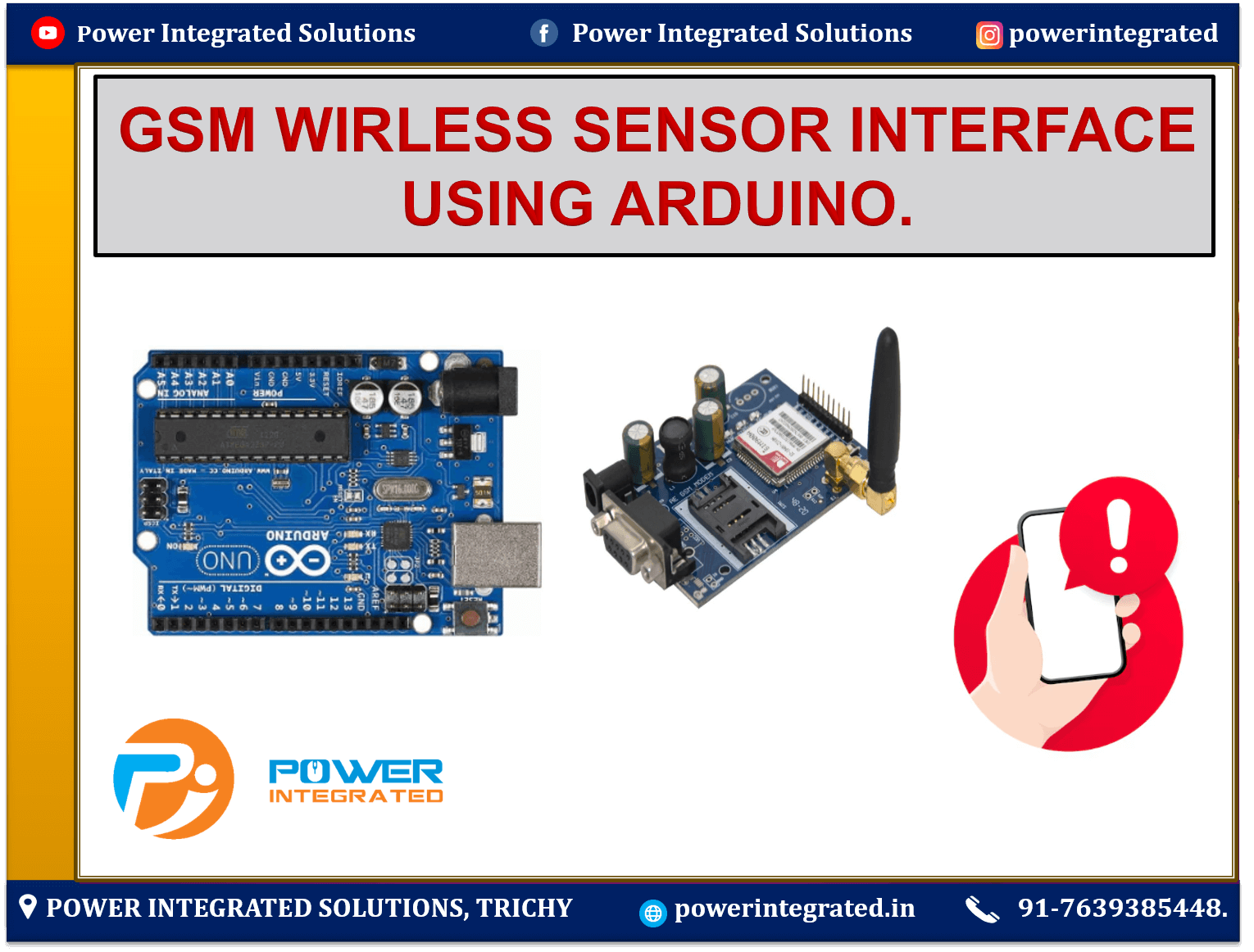
📡 GSM Interface with Arduino – Short Note
Overview:
A GSM module (like SIM800L, SIM900A) allows an Arduino to send and receive SMS, make or receive calls, and connect to mobile networks. It is widely used for remote monitoring, security systems, and IoT applications.
⚙️ How It Works:
The GSM module communicates with Arduino via Serial Communication (TX/RX) using AT commands.
A valid SIM card is inserted into the GSM module.
The module connects to the cellular network and operates over 2G.
✅Working Principle:
The GSM module allows Arduino to send SMS, make calls, or use mobile data through AT commands. It communicates using UART (serial communication).
Pins and Functions
VCC – Power supply input (typically 4.0V to 4.2V; use external regulated power source, not Arduino 5V).
GND – Common ground (must be connected to Arduino GND).
TXD – Transmit pin (sends data from GSM to Arduino RX).
RXD – Receive pin (receives data from Arduino TX; usually 3.3V logic level).
🔌Connection:
GSM MODULE
- POWER Adapter.
Arduino Board
Jumper Wires
| GSM Module | Arduino |
|---|---|
| VCC | 5V (or 4.2V for SIM800L) |
| GND | GND |
| TX | D7 (SoftwareSerial RX) |
| RX | D8 (SoftwareSerial TX) |
🔌 Circuit Diagram:
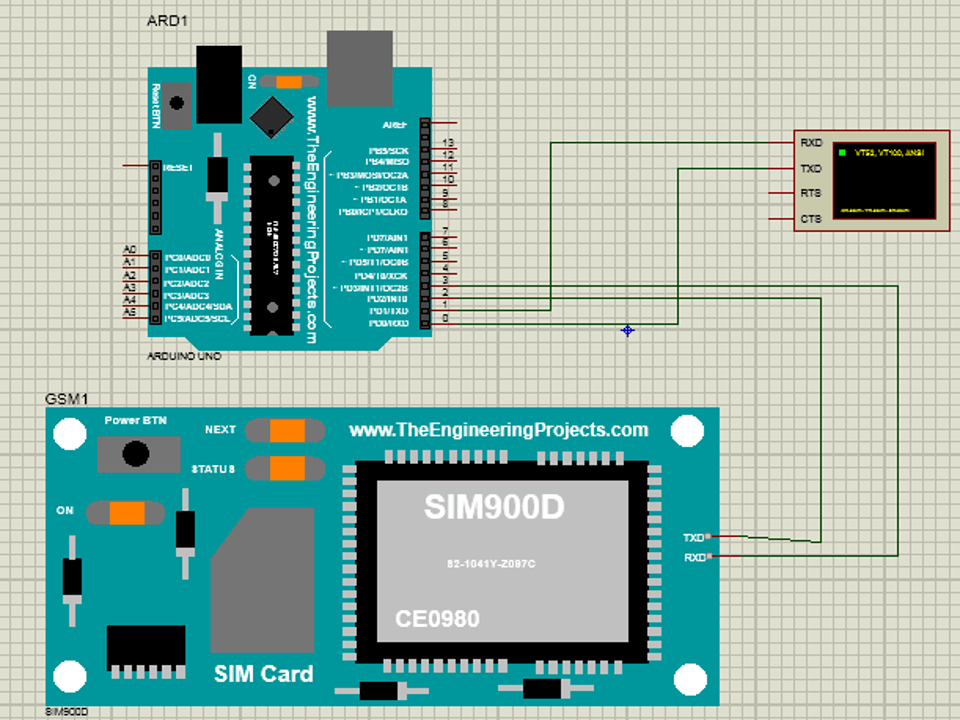
📝 Sample Arduino Code:
✅ Key Fixes:
Moved
void loop()out ofsetup()— it was wrongly nested.Improved delay timings for GSM response handling.
Added comments for clarity.
Used
mySerial.write(26)instead ofmySerial.println((char)26)for better control-Z signaling.
Let me know if you want to:
Receive SMS
Trigger actions based on received messages
Control appliances via SMS
✅ Applications:
Burglar alarm system
Fire detection alert system
Weather data SMS alert
Vehicle tracking
📞 For More Details & Project Support:
Power Integrated Solutions
Networks | Electronics | Home Automation | Water Automation | IoT | PLC | Embedded | DBMS
📍 Location:
10A/3, Radhakrishnan Colony,
Sasthri Road, Tennur,
Tiruchirappalli, Tamil Nadu – 620017
📧 Email:
📱 Phone / WhatsApp:
+91 76393 85448
+91 82488 85959
🌐 Let’s Build the Future with Innovation in Education & Technology!
